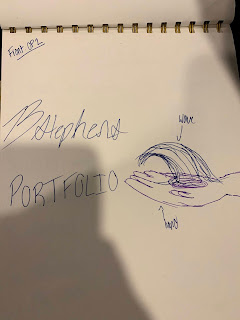Final Portfolio

The final assignment was to make a portfolio, a collection of the work we did over the course of the semester, in InDesign. I used the concept from my sketches to create my cover in Adobe Illustrator. My inspiration behind it was the idea of "handing over" my work to someone else to judge. I decided to keep the theme of the portfolio simplistic, to allow my work to stand on its own without distraction. I decided to do a spread style so a whole page would be dedicated to my work, and I had room for a thoughtful artist statement on the page next to it. In my Table of Contents I used the color of the software we used in the title of the project, a small detail to help differentiate. I used the spell check in InDesign at least 5 times before finalizing the project to make sure no spelling errors remained. This class proved to be difficult and frustrating, but with ma...